Looking at Weekly and Monthly Setups
Many traders focus on intra-day charts to assess potential opportunities. Of course, these can provide terrific trading setups for short swing and even scalp trades. However, longer time-frames are very valuable and often overlooked. Adding daily, weekly and even monthly charts to your workspace can help determine the overall trend of a trading instrument to assist in both longer swing trades and even confirm a trade bias for short-term setups.
Below is a great example of weekly and monthly charts using the TriggerCharts Commander Series Indicators in order to signal long and short entries for Netease (NTES). Recently this name has been on an explosive ride that could have provided upwards of a 68% profit from long entries in May and September 2016 – based on the weekly chart.
Autopilot signaled a yellow alert bar to enter a long position (1). That entry held through September for a $73 gain per share. Note the orange bar exit signal. From there, another long entry was signaled (2) and now is holding another $20+ gain.
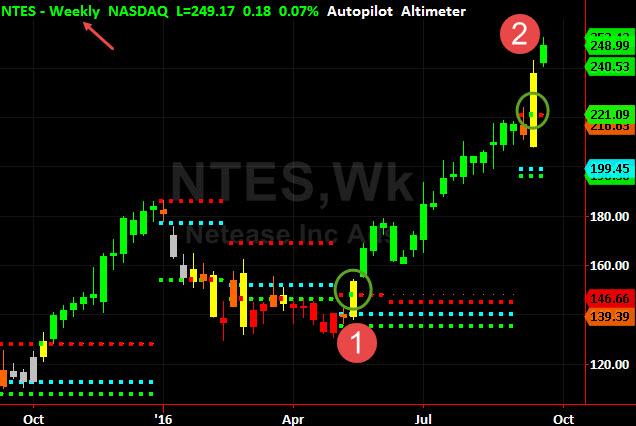
What about longer setups?
If we switch over to the monthly time-frame, there is a similar pattern, but even more profits.
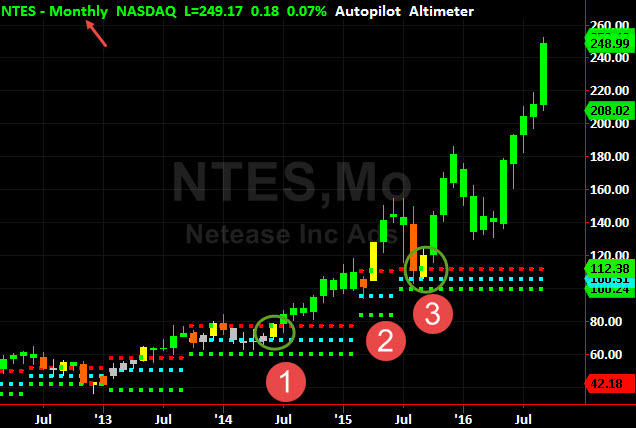
Start looking at longer intervals such as daily, weekly and monthly to confirm the overall trend to seek out more profitable opportunities.
TriggerCharts EcoTrack can be downloaded directly to your platform from the Tradestation Trading App Store.
NEW – TriggerCharts EcoTrack can be downloaded directly to your platform from the Tradestation Trading App Store.
If you want to see additional TriggerCharts indicators in action, you can check out the free video library for all of the TriggerCharts Indicators.
Take a 10-day FREE trial of any TriggerCharts premium products to see how they work!
Free Trials and More…
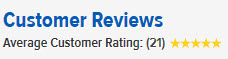
Commander Series Rated 5 Stars
Aileron360 adds TradeStation’s scanning capability to quickly filter hundreds of stocks, ETFs, futures and currency contracts to create trading ideas on dozens of different key conditions. From there, the RadarScreen can be used as a watchlist that will alert when conditions are prime for an entry into, or an exit out of a position.
Altimeter, Auto-Pilot and Radar can be used as either a standalone indicator or part of the TriggerCharts Commander Series for TradeStation.
You may download a free trial of any of the TriggerCharts indicators – by clicking the link below:

